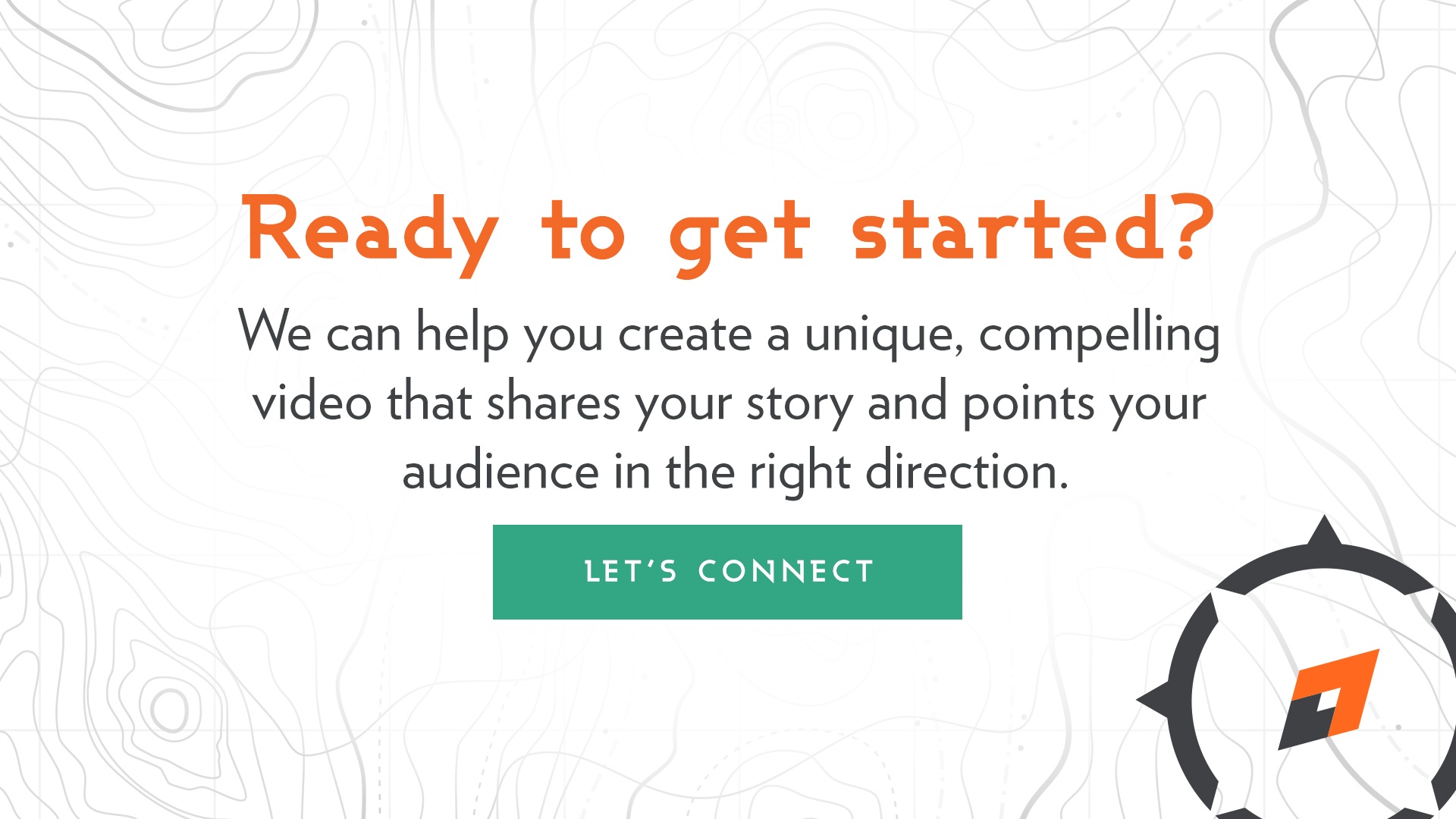How to Make the Post Production Process as Efficient as Possible
WRITTEN BY Tim Lewis ON 08.27.24
In the video production process, post production is where everything comes together. All of the planning, the asset creation and footage acquisition culminates here in the edit. This is where the magic happens. However, this can also be where the inefficiencies can happen that bog the project down. Here are some tips on keeping the post production process efficient and running smooth.

- Get Transcriptions. If the project involves lengthy interviews, the first step in post production is to get those transcribed. It’s easier and faster to read a document and highlight the best bites than it is to slog through footage. It also only requires one person with a computer, freeing up the edit suite for other work.
- Organize all Footage. While the transcripts are in process, the editor can organize the footage so it’s easy to locate specific shots or sound bites later in the edit. I recommend having separate timelines for each interview and segment of b-roll. The time spent organizing is well worth it. Nothing bogs down an edit more than searching for a shot.
- Create the Edit Offline. From the transcripts, the writer/producer can pull bites and weave them into the script as they’re writing. Once a rough script is complete, the editor can create the rough content-only edit. Do not add b-roll yet. We do this because if entire segments are cut after b-roll has been edited in, that would not be an efficient use of the editor’s time.
- Create a Content-Only Edit. When we create the content-only edit, we also include a “scratch track.” This is the suggested voice over (narrated) content with the editor or producers voice instead of the real voice over professional. We do this so the client can see everything in context with soundbites, but still revise it without additional voice over costs.
- Create Graphics Look and Feel Only. The content edit should also include a suggested graphics look and feel. This is usually at least one full screen style frame and one finished namekey graphic.
- Client Review Early in Process. At this point we can have the client review the content-only version. This should have all suggested content, a glimpse at the graphics and the approximate final length, but would not have final b-roll, music, voice over, timing and graphics.
- Select Voice Over Talent. The producers should narrow down the possible voice over artists to no more than 3-4 choices for the client. Only give them options that will work. More than 3-4 options overwhelms them and also increases the potential of making an inappropriate talent choice.
- Have Back Up Music Options. As professionals, we know how to use production music to set the right tone for a video. However, music is very subjective and if not selected and mixed right, can create a huge distraction in the final piece. Music selection can hang up the process, so have back up options available when selecting music in case the client doesn’t like it.
Follow these tips to keep the post production process moving along smoothly to successful completion on time and on budget.